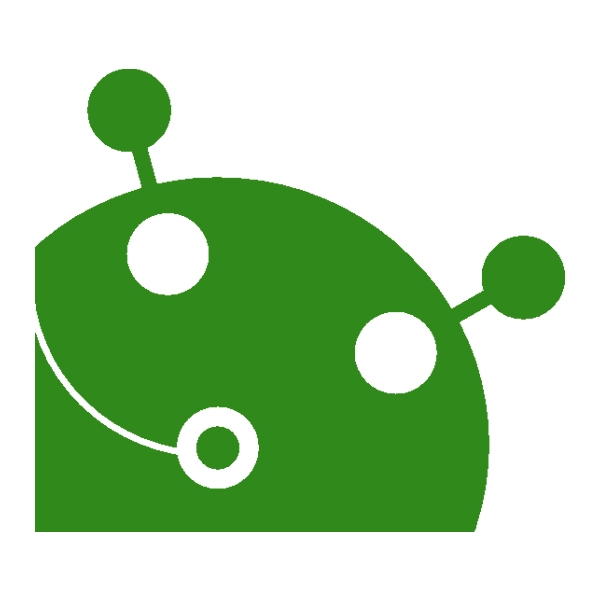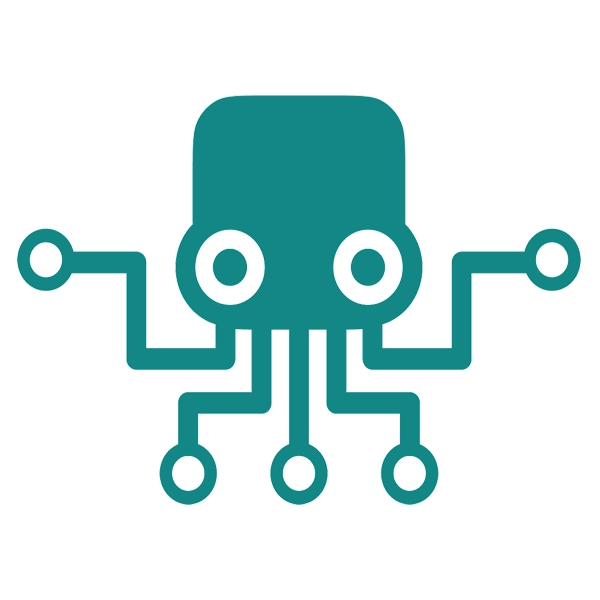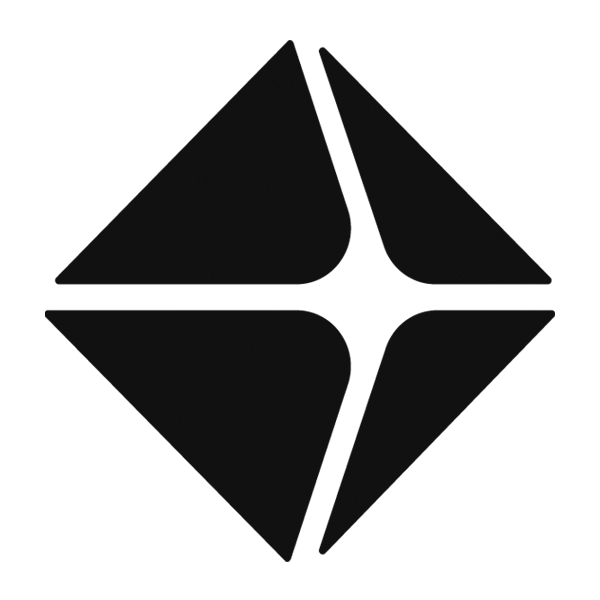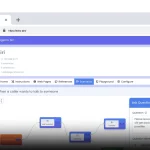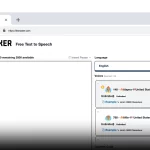How to do a Voiceover on TikTok

Generate AI Voices, Indistinguishable from Humans
Get started for freeTable of Contents
No matter whether you want to have sardonic or informative voiceovers on your videos, Voiceovers can take your TikTok video to another level. The voiceover effect helps add clarity, humor, and emotions to your videos. There is something that how-to videos, daily vlogs, sewing, and cooking tutorials have in common.
All are made engaging using the voiceover function, which is found in the editing suite of the app. If you too want to make your TikTok videos alluring and the best, try adding custom Voiceovers in a few easy steps. Find the basics of voiceover that you should know in our article.
Reasons To Add Voiceover To Your TikTok Video
The main reason why Voiceover is in demand these days is that creators want to add simplicity to their videos. When creators record their videos, they need a lot of equipment to create videos for a few minutes. On the other hand, the feature of voice-over gives you plenty of video editing options.
You can add songs of your choice, lip-syncs, narrations, and so much more for the Voiceover. To create Voiceovers, you can use the text-to-speech tools for your content.
Types Of Voiceovers Available on TikTok
TikTok videos have clarity and are usually short. You will see a pattern in most of the videos created, which is an audio recording following the video. If you want to approach Voiceovers for your TikTok videos, you can do so differently.
The best and the most followed way of achieving Voiceover addition is using text-to-speech software. You can do it by adding a message on the tool, and the software reads out for you. Though another option for creating a Voiceover is to read the content yourself, the same is less popular.
PlayHT is an AI-powered tool and the best platform to help you create humanlike Voiceovers for your videos in your preferred language and accent.
The Voiceover Tool Of TikTok
TikTok has a Voiceover tool from which you can add your voice to the videos created. The tool is found on the video editing screen when creating a video on TikTok.
More specifically, on the right-hand side of the video editing screen, you will find a microphone icon, using which you can easily add a Voiceover.
Tap on the down arrow under the “Privacy settings” and scroll to the bottom of the screen. It is the second last option under the main option, “Voice Effects.”
Steps To Create Voiceover On TikTok
If adding Voiceovers to your TikTok videos excites you, you must consider adding them to your videos, too. As discussed, there are many viable options with the help of which you can easily add Voiceovers to your videos.
Based on your specific requirements, you can choose any option you think is ideal. We list the top employed methods of adding Voiceovers to the videos on the TikTok platform.
Add Someone Else’s Sound
This Voiceover option is the most commonly used on TikTok since you can use any sound, music, dialogue, or anything to add to your videos. After tapping on the “record” button under the “Voice Effects” option, the page has two different options. Whatever sound you use, the volume of all can be adjusted.
If you are using someone else’s sound as a Voiceover, there is no need to create your own Voiceover. Instead of adding a Voiceover, you can also use the “duet” option to create a duet with someone using the sound of their video.
Making a duet implies that the video screen is split into two. You have the original video on one side and your video on the other. To increase the reach of your duet video, you can tag the creator of the original video.
Self-Recorded Voiceover
The TikTok app has an easy-to-use interface, and you get all the editing options on the screen. Though editing videos may seem overwhelming to a few beginner creators, it is very easy to accommodate it.
You can either record a video or even upload one from your gallery. After your video is finalized, you can start editing it. After adding voice, you can adjust the volume, its audio piece, or any other editing you want.
Voice Effects Addition
There are plenty of editing tools on TikTok. From stickers, filters, overlays, fonts, and so much more, you get everything you need to make your content engaging. To use editing options to your advantage, you will need a video. It doesn’t matter if your video is 15 or 60 seconds; the same editing options are available for all video types.
After your video is ready, i.e., the editing is done, the Voiceover added, and you don’t think anything else needs to be added, click on the checkmark present at the bottom right corner of the screen. The first thing that comes to notice in TikTok videos is video effects.
The most famous options are baritone, vibrato, chipmunk, Siri, robot, and so much more. Just choose the things you want to add you like and the ones that will make your videos look and sound great.
Use A Text-To-Speech Tool
As already stated, many creators use a tiktok text-to-speech tool for their videos, and the results are also exclusive. Using such a tool is nothing new today, and you must have encountered several videos created with the same approach. Using such a tool is very easy, and you need to feed in the text for the tool to read out for your video.
Play.ht is one such tool that uses artificial intelligence to convert your text in your choice of language and accent. If you plan to use the feature to add Voiceover to your videos, it is one of the best tools to generate exclusive results.
Many are overwhelmed with the results boasted by text-to-speech tools. If you have yet to use such a tool to your advantage, you are missing out on some incredible benefits others enjoy.
Know why TikTok content creators love using text-to-speech tools for Voiceovers on their content.
Positives Of Using A Text-To-Speech Tool
A text-to-speech tool offers control over several features to streamline the editing process. Additionally, the results will take your videos to new heights.
Perfect Recordings In One Take
Using a text-to-speech tool for Voiceover, you get your recording done right in one take. Without the hassle of forgetting lines, screwing up the text, the sound quality getting affected with background noise, or something similar. It would help if you had a few clicks on the tool and around ten minutes to get things right.
Type the script and choose your preferences like the language, accent, emotion, voice, etc. After it comes to life, hear it. This way, the voice recording gets easy, and your editing process gets fast-tracked, too.
Voiceover Options For Non-Living Creatures
The best benefit of using a text-to-speech generator tool is that the voice generated is not only limited to that of humans. With some exclusive tools, you can add voice to non-speaking subjects in your videos and make your content more engaging. The tool helps bring several different personalities to life.
Lifelike Options For AI Voice Actors
The best bet for using a text-to-speech generator is that it offers a vast selection of AI voice actors. The native toolkits available on social media for editing have limited options, and the performance is mediocre. On the contrary, the best tools generate results using an AI voice generator and offer great performance with more realistic audio.
Better Quality Of Vocal Recordings
The most infuriating thing about recording a Voiceover yourself is that it mostly goes wrong. Taking the perfect take is challenging; you will need pin-drop silence in the background until you record audio. The use of an AI voice generator removes such challenges from your way. Adding Voiceover using a tool is much easier and takes less time.
Cost-Effective Content Editing
For content creation and editing, the bottom line is critical. The conventional ways of adding Voiceovers to your videos take a lot of time and energy and are also expensive. Initially, people used to find Voiceover actors, get audio recorded, and edit it until the desired results were obtained.
The use of an AI voice generator tool cuts the time for all these and offers content creators a cost-effective and streamlined way of producing videos and editing their media. With the use of tools like Play.ht, you can go from the script to the audio file in just a matter of a few seconds.
It was not so easy before. A text-to-speech generator gives you the power to create videos that are easily accessible by all.
The Bottom Line
TikTok has several editing tools integrated into the platform to allow users to quickly as well as easily edit their videos before uploading. Among the numerous editing options, Voiceover and the use of text-to-speech tools are worthwhile. The right audio not only enhances the quality of your video but also increases user engagement through pleasant and clear sound.
We have discussed ways to add Voiceovers to your TikTok videos and also the use of a text-to-speech generator tool. The use of such a tool is no rocket science, and you can enhance your videos within minutes.
Frequently Asked Questions
Below mentioned are some commonly asked questions:
What Equipment Do I Need To Record Voiceovers On TikTok?
You don’t need expensive equipment to record high-quality Voiceovers on TikTok. Yet, having a few basics can improve the audio quality:
– A smartphone: TikTok is a mobile app, so using a smartphone with a decent microphone is sufficient.
– Headphones: Using headphones while recording can help you check and adjust the audio in real time.
– Quiet environment: Find a quiet place to record to avoid background noise.
– Optional: External microphone: If you’re looking for even better audio quality, consider using an external microphone compatible with your smartphone.
How Do I Add Voiceovers To My TikTok Videos?
Adding Voiceovers to your TikTok videos is a straightforward process. All you need to do is record or upload your video in TikTok as usual. After shooting or selecting your video, tap the “Voiceover” option. It’s usually located in the editing menu.
Start recording your Voiceover while watching the video. After recording, you can adjust the volume, trim the Voiceover, or add additional desired effects. Save your changes, and your Voiceover will be added to the video.
Are There Any Tips For Creating Engaging Voiceovers On TikTok?
Here are some tips for creating compelling Voiceovers on TikTok:
– TikTok videos are short, so keep your voice-over brief and to the point.
– Ensure that your Voiceover complements the content of your video and adds value.
– Maintain a steady and clear pace when speaking to make it easier for viewers to follow.
– After adding the voiceover, review your video to ensure the audio matches the visuals and makes sense in the context of your TikTok content.
Text To Speech Leaderboard
| Company Name | Votes | Win Percentage |
|---|---|---|
| PlayHT | 539 (678) | 79.50% |
| ElevenLabs | 98 (191) | 51.31% |
| Speechgen | 24 (177) | 13.56% |
| TTSMaker | 65 (174) | 37.36% |
| Listnr AI | 58 (168) | 34.52% |
| Uberduck | 86 (166) | 51.81% |
| Resemble AI | 74 (156) | 47.44% |
| Narakeet | 65 (155) | 41.94% |
| Speechify | 68 (153) | 44.44% |
| Typecast | 43 (140) | 30.71% |
| NaturalReader | 15 (49) | 30.61% |
| Murf AI | 10 (42) | 23.81% |
| WellSaid Labs | 10 (40) | 25.00% |
| Wavel AI | 9 (39) | 23.08% |
Similar articles

Best Neuphonic Alternatives

Best AI Voice Designers: Create Custom Voices with AI

AI Voice Design. Custom AI Voices for Perfect Voice Experiences.
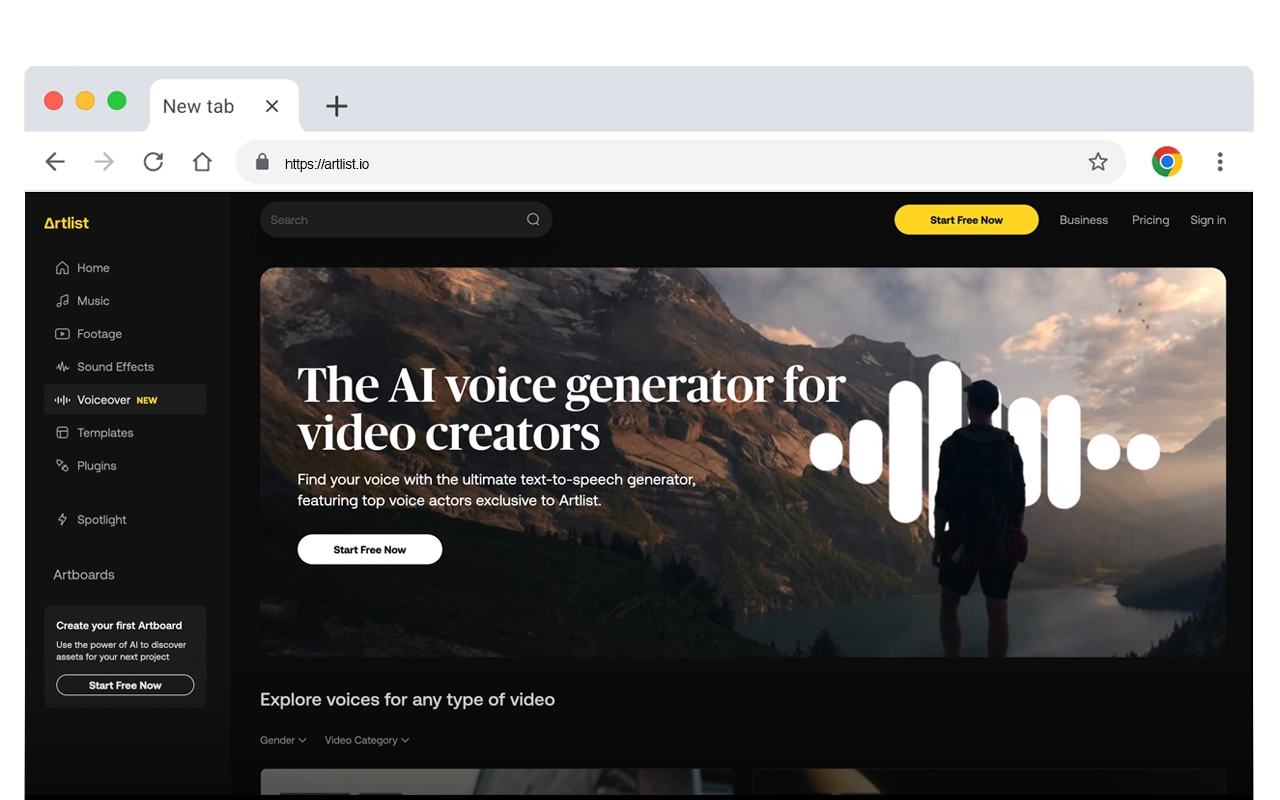
Best Artlist.IO Alternatives

AI Voicemail Generators: From Personal Greetings to Business Solutions

How to Voice Over a Video: A Beginner’s Guide

Best Cartesia AI Alternatives

Vlog Narration: The Ultimate Guide for Beginners

AI Audiobook Narration: The Future of Listening Unveiled

AI Narrator Voice: Unlocking the Power of AI for Natural-Sounding Voiceovers

Radio Marketing: The Underrated Advertising Medium That Still Packs a Punch

Documentary Voice Over: Crafting Narration for Captivating Storytelling

Custom Voicemail Greeting: How to Create a Professional First Impression for Your Callers

Kits AI Voice Designer: Everything You Need to Know

Radio Commercial Maker: The Art and Evolution of Radio Advertising