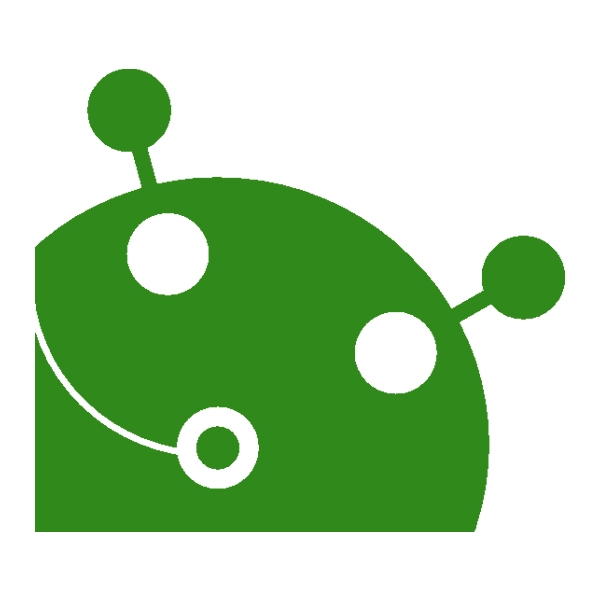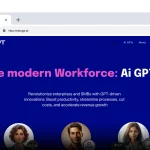How to add Voiceover to a Video
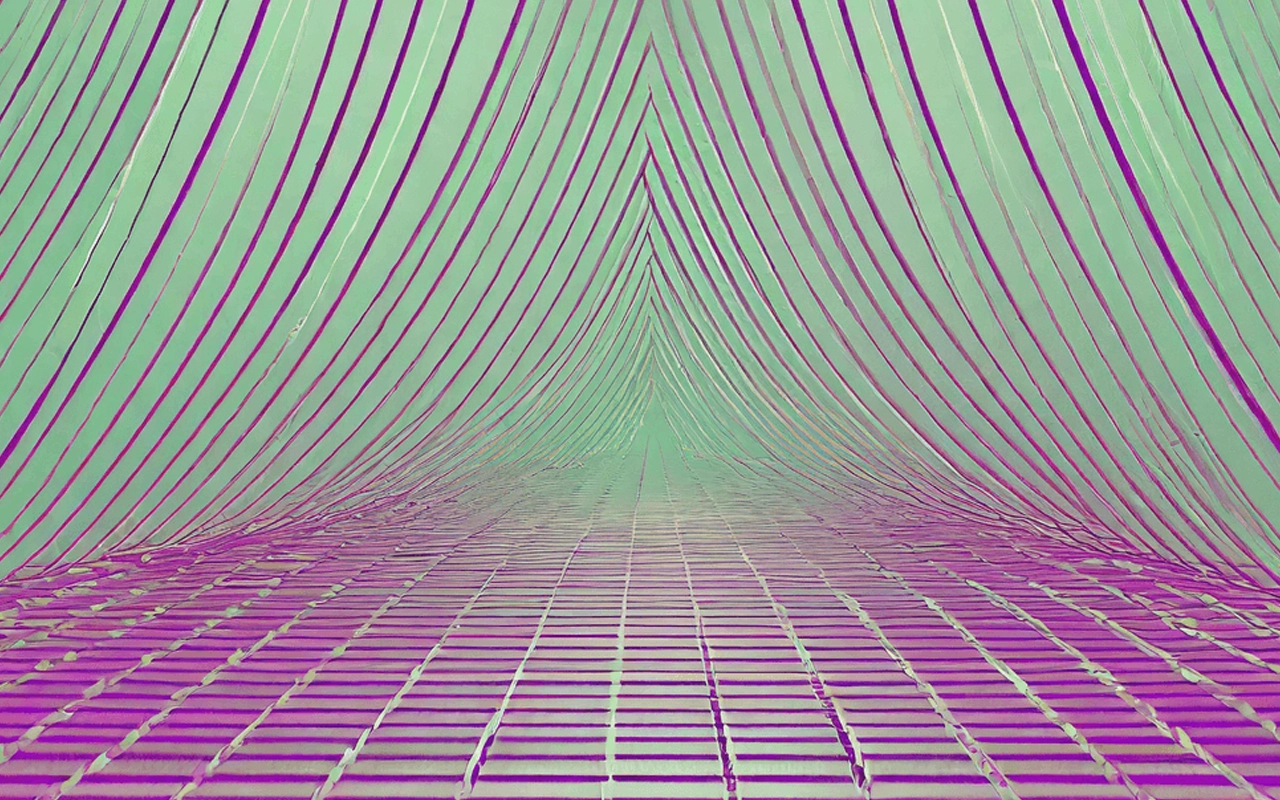
Generate AI Voices, Indistinguishable from Humans
Get started for freeTable of Contents
Are you tired of hearing the same robotic, monotonous text-to-speech voices in your videos? Do you dream of elevating your video content to the next level by adding a professional, lifelike voice-over that genuinely captivates your audience? And without having to break the bank? Well, look no further because we’ve got you covered!
PlayHT is a user-friendly platform powered by advanced AI technology. It offers over 800 AI voices in 60 different languages and accents, providing an unparalleled experience for its users. Whether creating a corporate video, a podcast, or an e-learning course, PlayHT is here to enhance your content and deliver captivating, expressive voice-overs.
In this comprehensive blog post, we’ll guide you through the process of using PlayHT to add a voice-over to your video. We’ll cover everything from choosing the perfect voice for your project to writing your script and generating your voice-over. You’ll discover the vast array of voice options available, ensuring a tailored and authentic voice-over experience for your specific needs. Ready to explore how PlayHT can elevate your content to new heights? Let’s embark on this exciting journey together and unleash the power of lifelike voice-overs!
What Is A Voice-Over?
Voice-overs are a fantastic production technique that lets you convey messages and narration without needing someone on screen. They’re everywhere in TV shows, movies, radio, and video games, becoming a staple in the entertainment industry. The demand for voice-overs is skyrocketing as content creators and marketers realize their power to effectively communicate messages without relying on visuals.
Did you know that according to a report from 2022, a whopping 86% of businesses have embraced videos as a crucial part of their marketing strategy? What’s even more interesting is that out of those, 33% specifically go for animated videos. These stats clearly show how important voice-over work is becoming in the dynamic business landscape. Moreover, the report highlights a projected 6-8% increase in radio ad spending, proving that radio advertising still has charm. It also underscores the ongoing demand for skilled and talented voice-over artists in this ever-evolving industry.
Voice-overs are a versatile tool that adds depth and dimension to any form of media. Whether narrating a documentary, bringing characters to life in a video game, or adding a personal touch to a commercial, voice-overs take projects to new heights. They’re popular, and it’s clear they’re here to stay.
The Essentials Of A Good Voice-Over
Imagine the power of adding captivating narration to your content, keeping your audience hooked and engaged. A great voice-over can really amp up the quality and impact of your message, grabbing the attention and interest of your audience. However, creating a fantastic voice-over is more challenging than it sounds. It requires a lot of skills, techniques, and preparation. The secret? Mastering key elements that elevate voice-overs from ordinary to outstanding.
Clarity And Volume Of Audio
When it comes to getting top-notch audio quality, a clear and audible voice recording is key. Fuzzy or unclear voice-overs can confuse and distract your audience, pushing them to tune out. It’s crucial to find the sweet spot in audio levels, avoiding audio that’s too quiet or blasting loud, which can mess up the whole experience. By ensuring your voice recording is crystal-clear, you can hook your listeners and take them on an immersive and enjoyable audio ride.
Pacing
Pacing is the driving force behind effective communication, bringing life to different forms of expression – whether it’s captivating storytelling or conveying essential info. It’s all about finding that perfect balance of rhythm, capturing attention while keeping the audience engaged. Speaking too fast can lead to confusion, while speaking too slowly can result in disinterest.
To master pacing, strike a delicate equilibrium. Well-crafted voice-overs effortlessly flow with a purposeful pace that hooks listeners. Achieving this finesse requires careful scripting and plenty of practice. Writing and rehearsing the script allows you to internalize the content and gain the confidence to deliver it naturally. Think of the script as your trusty roadmap, keeping you on track and steering you clear of going off-topic.
Now, let’s talk about the transformative impact of purposeful pauses. These strategically placed breaks serve multiple functions, adding a dynamic element to your delivery. Pauses create emphasis, allowing the audience to absorb crucial points with clarity. They also provide a mental breather, allowing listeners to process the information before moving forward. Skillful use of pauses draws in your message, leaving a lasting resonance that lingers with the audience long after you speak the words.
Vocal Tone And Inflection
To grab your audience’s attention and make a lasting impression, there are a few essential things to remember. First, it’s all about keeping it real and maintaining a friendly vocal tone reflecting your personality. Be genuine, use natural inflections, and aim to be captivating without sounding fake.
Did you know that according to research, tone and voice in spoken communication convey 38% of our feelings and attitudes? Pretty fascinating, right? It shows how important it is to let your authenticity shine through your voice. On the other hand, you want to avoid coming off as monotonous and robotic because that’ll bore your listeners. But it’s not just about how you sound. Non-verbal cues are a game-changer too. Make eye contact, use those hand gestures, and let your body language back up what you’re saying. These visual elements will take your communication to the next level and keep your audience hooked from start to finish.
So, remember, captivating your audience is all about finding the right balance of vocal tone, enthusiasm, and non-verbal cues. Follow these tips, and you’ll create an unforgettable experience that sticks with your listeners long after your presentation.
Pronunciation And Enunciation
Mastering the art of voice-over work means pronouncing every word with precision and finesse. It involves delivering clear, captivating speech that engages and mesmerizes your audience. To achieve this, avoid mumbling, shouting, or over-enunciating, as these can distract from the intended message. Instead, focus on adapting your regional accent and pronunciations to connect with your target audience, ensuring your delivery resonates with them deeper.
Remember, you don’t have to sound like a professional voice actor to excel in this craft. The key is to speak naturally, infusing your voice with confidence and clarity. With regular practice and honing your skills, you’ll captivate your listeners and leave a lasting impression on them.
How To Voice Over A Video Using Playht?
Step 1: Sign Up For Playht
First, head to our website and click the “Sign Up” button to create your PlayHT account. Once you’ve set up your account, you can dive into our platform and start churning out fantastic voice-overs.
Step 2: Choose A Voice
At PlayHT, we provide a diverse range of over 800 natural-sounding AI voices in more than 60 languages and accents. To choose a voice for your video, navigate to the “Voices” tab and browse the available options.
Each voice has unique characteristics, so consider your desired tone and style. Whether you need a serious and authoritative voice or a more lighthearted and playful one, our platform can match your needs. Take your time to listen to voice samples and choose the ideal match.
Step 3: Write Your Script
Now that you’ve chosen your voice, it’s time to create a script for your voice-over. Ensure your writing is clear and concise, as the AI voice will bring this text to life in your video. Consider your video’s duration and the voice-over’s desired pace when crafting your script. A good rule of thumb is to aim for around 150 words per minute, balancing comprehension and not feeling rushed.
Step 4: Generate Your Voice-Over
Ready to bring your script to life? To do this, go to the “Create” tab and paste your script into the text box. Then, choose the voice you want and click the “Generate” button. Our advanced machine-learning technology will use your script to create a realistic and human-like voice-over.
Step 5: Add The Voice-Over To Your Video
Once you generate your voice-over, you can download it as an MP3 file. Incorporate it into your video using the video editing software of your choice. Import the MP3 file into your project and align it with your video visuals.
Adjust the volume levels when adding the voice-over, ensuring it is easy to hear without overpowering. Additionally, consider enhancing the overall audio experience by adding background music or sound effects.
Tips For Adding A Voice Over To Your Videos
Adding a voice-over to your video production can take your storytelling to the next level. Using a professional narrator’s voice can give more context and bring your visuals to life. Whether you’re creating a tutorial or promo content, a well-crafted voice-over adds depth and keeps your audience engaged. So, let’s check out some valuable tips for seamlessly integrating a captivating voice-over into your videos.
Write A Voice-Over Script
Before you hit that record button, plan and practice your voice-over script carefully. It’ll help you deliver your lines convincingly and sync with the visuals. Pay attention to timing to ensure your narration flows smoothly throughout the video.
Find A Quiet Spot
To get that professional audio quality, pick a quiet spot where no distractions can mess with your recording. Steer clear of background noises like chirping birds, howling wind, loud ACs, traffic, or other unwanted sounds. This way, your voice-over will stay clear and on point.
Use A Good Microphone
Invest in a high-quality microphone to ensure your audio recordings are crystal clear and precise. These high-quality mics are super sensitive and can capture even the tiniest sounds. Just remember to choose one that complements your voice and suits your recording setup, and watch out for any pesky echoes by setting up in a room with minimal bare walls.
Record And Edit Your Voice-Over
When you add a voice-over to a video, the preferred method is to record the audio separately. You can do this using an external microphone or recording directly into your editing program. Then, you can seamlessly sync the audio and video using your editing software.
By implementing these simple techniques, you can take your video content to new heights and create a captivating voice-over experience that engages your audience.
Conclusion
In a world where captivating content rules, a well-crafted voice-over becomes the sparkling gem that adds magic to every video. With PlayHT as your trusted partner, you can turn regular videos into incredible experiences. Whether you’re telling an epic saga, breaking down complex concepts, or spinning an engaging story, our enchanting intonation and perfect pronunciation will transform your videos and leave a lasting impression on viewers.
FAQs
How Can Voice-Overs Enhance The Impact Of My Videos?
Voice-overs enhance the impact of your videos by elevating them, and by providing depth and clarity for an immersive experience. A professional voice adds credibility and connects with viewers, delivering your message with impact.
Can I Customize The Pace And Tone Of The AI Voice-Over?
Yes, you can customize the pace and tone of the AI voice-over. With PlayHT, you have complete control over the pace and tone of the AI voice-over. Craft your script and tweak the settings to match your video’s style. Customizing the voice-over ensures a seamless blend with your visuals, elevating the viewer experience.
Can I Use Playht For Multilingual Voice-Overs?
Yes, you can absolutely use Playht for multilingual voice-overs! PlayHT offers an impressive lineup of 800+ AI voices in over 60 languages & accents. You can easily create voice-overs in different languages to reach a global audience and expand your reach.
How Can I Incorporate The Voice-Over Into My Video Editing Process?
You can incorporate the voice over into your video editing process by generating the voice-over as an MP3 file using PlayHT, then importing it into your favorite video editing software. Align the voice-over with visuals, balance volume levels, and add background music or sound effects for an improved audio experience.
Text To Speech Leaderboard
| Company Name | Votes | Win Percentage |
|---|---|---|
| PlayHT | 539 (678) | 79.50% |
| ElevenLabs | 98 (191) | 51.31% |
| Speechgen | 24 (177) | 13.56% |
| TTSMaker | 65 (174) | 37.36% |
| Listnr AI | 58 (168) | 34.52% |
| Uberduck | 86 (166) | 51.81% |
| Resemble AI | 74 (156) | 47.44% |
| Narakeet | 65 (155) | 41.94% |
| Speechify | 68 (153) | 44.44% |
| Typecast | 43 (140) | 30.71% |
| NaturalReader | 15 (49) | 30.61% |
| Murf AI | 10 (42) | 23.81% |
| WellSaid Labs | 10 (40) | 25.00% |
| Wavel AI | 9 (39) | 23.08% |
Similar articles

Best Neuphonic Alternatives

Best AI Voice Designers: Create Custom Voices with AI

AI Voice Design. Custom AI Voices for Perfect Voice Experiences.
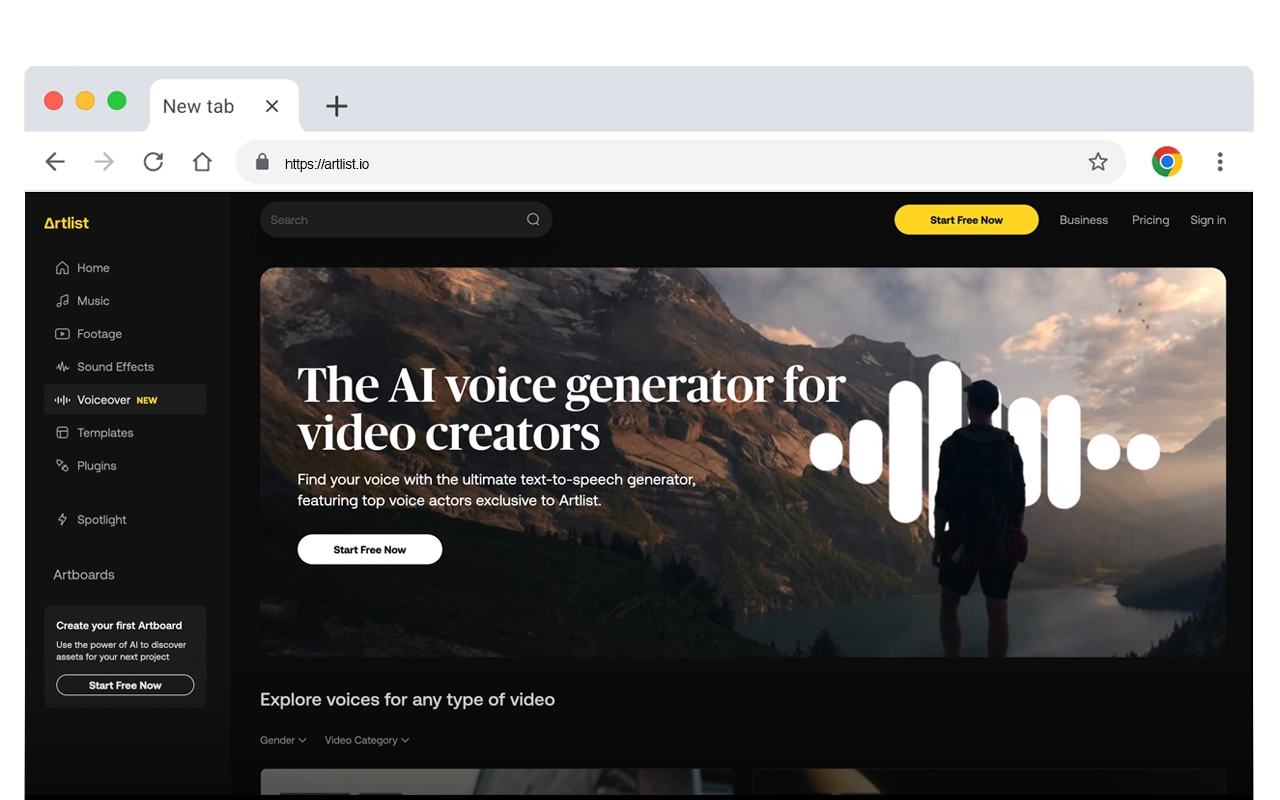
Best Artlist.IO Alternatives

AI Voicemail Generators: From Personal Greetings to Business Solutions

How to Voice Over a Video: A Beginner’s Guide

Best Cartesia AI Alternatives

Vlog Narration: The Ultimate Guide for Beginners

AI Audiobook Narration: The Future of Listening Unveiled

AI Narrator Voice: Unlocking the Power of AI for Natural-Sounding Voiceovers

Radio Marketing: The Underrated Advertising Medium That Still Packs a Punch

Documentary Voice Over: Crafting Narration for Captivating Storytelling

Custom Voicemail Greeting: How to Create a Professional First Impression for Your Callers

Kits AI Voice Designer: Everything You Need to Know

Radio Commercial Maker: The Art and Evolution of Radio Advertising