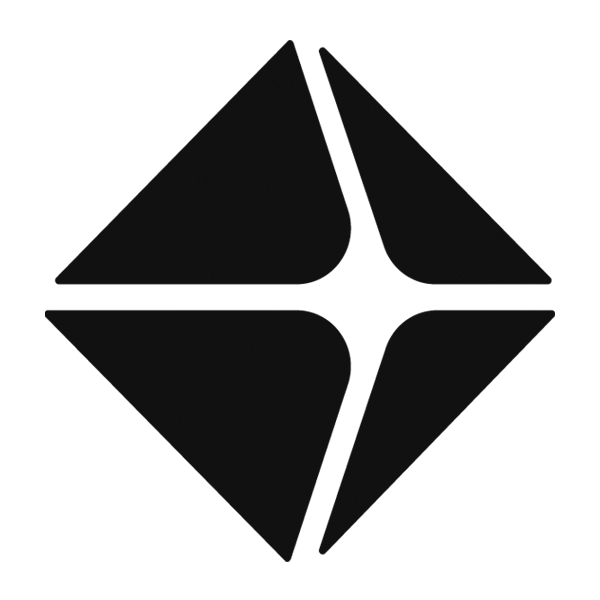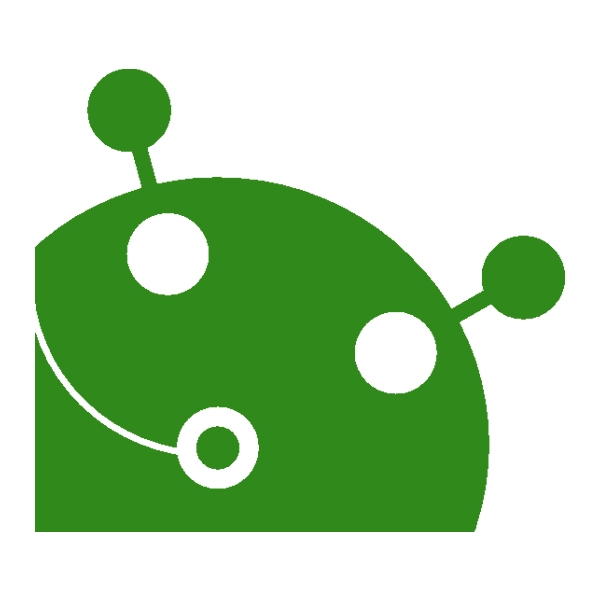Speechify
Speechify is an app that reads text aloud from books, documents, and webpages to improve accessibility and productivity.
Google Text to Speech
Google Text to Speech is a technology that converts written text into spoken words.
No sample available
About Speechify
Speechify is a text to speech app that converts written text into spoken audio through an AI voice generator. This allows you to listen to books, articles, or any text in a natural-sounding voice, making information more accessible for auditory learners, individuals with reading challenges, or busy professionals who listen on the go.
This AI voice generator allows you to personalize your listening experience by choosing from over 130 voices across 30 different languages including widely spoken ones like Spanish, French, Japanese, Russian, Italian, German, and Portuguese. So, whether it’s for proofreading documents, aiding language learning, or simply enjoying a novel, Speechify makes it easy to read written texts aloud in a clear and engaging way.
Speechify’s key features include the ability to customize voice settings such as speed and tone, enhancing the user’s ability to understand and retain information. This diversity in voice and language options ensures that you can find the perfect voice to match for your needs, making Speechify a flexible and user-friendly platform for converting text to speech.
Speechify also seamlessly integrates with a variety of platforms and workflows, accommodating both personal enjoyment and professional applications. Whether you’re enhancing educational tools, increasing workplace accessibility, or enriching personal media consumption, Speechify provides a versatile and practical solution to a wide range of auditory needs.
| Website: | https://speechify.com/ |
|---|---|
| Founded in: | 2017 |
| Founder: | Cliff Weitzman |
| CEO: | Cliff Weitzman |
| Address: | 7901 4th Street N, Suite 6193, Miami, Florida, USA |
| Phone: | N/A |
| Email: | [email protected] |
| Live Chat: | No |
About Google Text to Speech
Google Cloud Text to Speech is a powerful cloud-based service that utilizes advanced deep learning technologies to generate natural-sounding speech from text. Part of Google Cloud’s suite of machine learning tools, it offers a wide range of customizable voices, supports multiple languages and dialects, and enables easy integration into applications via an API.
This service is designed to enhance user experience across various platforms by providing accessible, high-quality voice outputs for applications in education, accessibility, entertainment, customer service, and more.
Whether you’re developing a new app or looking to improve an existing service, Google Cloud Text to Speech offers a scalable, flexible solution to meet diverse auditory communication needs.
| Website: | https://cloud.google.com/text-to-speech |
|---|---|
| Founded in: | 1998 |
| Founder: | Larry Page, Sergey Brin |
| CEO: | Sundar Pichai |
| Address: | 1600 Amphitheatre Parkway, Mountain View, California, USA |
| Phone: | 650.253.0000 |
| Live Chat: | No |
Google Text to Speech is a better alternative to Speechify
We've compared price, features, voice samples, and more, and Google Text to Speech is a better alternative to Speechify
Compare Speechify Product Suite vs Google Text to Speech
If you are looking to invest in either Speechify or Google Text to Speech and are planning to scale, then it’s important to know who provides a comprehensive product suite.
- Text to Speech
- Audiobooks
- AI Voice Over
- Voice Cloning
- AI Dubbing
- AI Voice Generator
- AI Video Generator
- Transcription
- PDF Reader
- Text to Speech
- Text to Speech API
Generate AI Voices, Indistinguishable from Humans
Get started for freeSpeechify vs Google Text to Speech Pricing
Compare Speechify vs Google Text to Speech subscription plans and pricing. Please check each website for the most updated information.
| Monthly Price | Yearly Price | |
| Free | $0 | $0 |
| Basic | $69 | $24 |
| Professional | $99 | $32 |
| Enterprise | Contact Support | Contact Support |
| Monthly Price | Yearly Price | |
| Premium | US$0.000016 per byte | |
| Studio | US$0.00016 per byte | |
| Standard | US$0.000004 per character |
Speechify vs Google Text to Speech Features Comparison
A side-by-side comparison of Speechify vs Google Text to Speech features
Speechify Features |
Google Text to Speech Features |
|---|---|
High-Quality AI VoicesChoose from a diverse selection of voices, including those of celebrities like Gwyneth Paltrow and Snoop Dogg. |
Multilingual SupportGoogle Text to Speech supports a wide range of languages and dialects, making it versatile for global applications. |
Multi-Platform SupportRegardless of whether you're using Chrome, iOS, Android, or Mac, Speechify has your needs addressed. |
Realistic VoicesThe technology includes high-quality, natural-sounding voices that closely mimic human speech patterns. |
Adjustable SpeedAdjust the reading speed according to your comfort, ranging from 0.5x to 9x. |
Customizable SpeechUsers can customize the pitch, speed, and volume of the spoken output to suit specific needs or preferences. |
Cross-Device SyncYour Speechify library synchronizes across devices, guaranteeing you can listen at any time and from any place. |
Text HighlightingAs the text is being read aloud, words can be highlighted synchronously, which is especially useful for educational purposes and aiding reading comprehension. |
Highlight & RepeatBoost comprehension by either tracking along with the highlighted text or replaying particular sections as needed. |
Integration CapabilitiesIt can be easily integrated into various applications and devices using an API, allowing developers to add speech functionality to their software efficiently. |
Dictionary FeatureUncertain about a word? Instantly access its definition without exiting the application. |
|
Support for Multiple LanguagesAccess a multitude of languages for listening and select the accent that best suits your preference. |
Speechify vs Google Text to Speech Use Cases
Most apps in this space have similar use cases but you can compare Speechify vs Google Text to Speech use cases if you were looking for something unique.
Speechify Use Cases |
Google Text to Speech Use Cases |
|---|---|
Educational AidSpeechify helps students absorb written material more effectively by reading textbooks and notes aloud, making learning more engaging. |
Accessibility FeaturesEnhancing accessibility for visually impaired and dyslexic users by reading out digital text, such as books, web pages, and documents. |
Professional UseProfessionals utilize Speechify to streamline their workflows by listening to documents and emails, allowing for multitasking and increased productivity. |
Educational ToolsAssisting in language learning and reading comprehension by providing audio aids for students to listen to pronunciation and intonation. |
Language LearningHelps language learners by pronouncing words correctly, enabling them to improve their pronunciation and listening skills. |
Voice-Enabled ApplicationsPowering voice-driven applications in mobile apps, web applications, and IoT devices, such as virtual assistants and smart home devices. |
Accessibility ToolSpeechify increases the accessibility of written content for people with dyslexia, visual impairments, or other reading challenges by converting any text into speech, facilitating easier and more enjoyable consumption of information. |
Multimedia ContentCreating voiceovers for multimedia presentations, videos, and games without the need for professional voice actors. |
EntertainmentAdds a layer of enjoyment to reading by turning books, articles, and even scripts into audiobooks and podcasts, enabling users to enjoy content audibly during commutes or leisure time. |
Customer ServiceImproving user experience in customer service with voice responses in automated systems, such as IVR (Interactive Voice Response) systems, to guide users effectively. |
Content CreationAids content creators by transforming written blogs, articles, and guides into audio formats, thus reaching wider audiences who prefer listening over reading. |
|
Daily TasksSpeechify simplifies daily life by vocally presenting text from tasks like reading recipes, news summaries, and instructions, helping users to multitask more efficiently in their everyday routines. |
Speechify vs Google Text to Speech Clients
See which companies trust Speechify & Google Text to Speech for all their generative AI needs.












Speechify vs Google Text to Speech Reviews
See how Speechify vs Google Text to Speech stack up by what users think of them.
Best Ai Voice Recognition software
Speechify is the best voice recognition software. I used it every to complete my task. it is much faster than think. we just need to install the ap...
Best text-to-speech online AI application
It's easier to use than any other AI application available and instant voice-overs on the text without any lag, single sign-on is another feature I...
Powerful but with a catch.
inline player, active text highlighting, and floating widget
it was a little pricey but worked well
It was to expensive and I didn't use it enough to make it work the cost
PDFs suck
- They still haven't fixed PDF readings, so it sounds clunky and the voice repeats random words and letters. It will never learn to recognize a header and footer. - Website design is completely useless on PC. you waste 5 minutes of your life trying to find the login every time - Doesn't recognize English words Overall not worth it, wait until chatgpt has a text to speech function, it'll be 1000x better
THIS IS SCAM!!!
This is scam and fraud. I cancelled the free three day trial subscription right after I started it. I wrote a message to the customer service and asked for a confirmation that I would not have to pay anything and they said that I would not get charged any money. Then Speechify stole more than 100$ from my account and they don‘t answer my mails. DO NOT BUY THIS SH!T
This voice is quite familiar from many YouTube videos.
Tried this voiceover specification with students for a project and fancied it a lot.
Text to voice
Google cloud text to speech also store the end results to cloud.
Making my work simply
My overall experience is good and time saver.
Great asset but not that easy to use
Its a very useful tool to have and use, however it requires some technical skills to operate effectively.
Not as power as Whisper or Good Tape
It's not so good if the speaker spoke multiple languages at the same time (e.g. Chinese and English)
Not always great
Sometimes my words are caught wrong or do not get catched