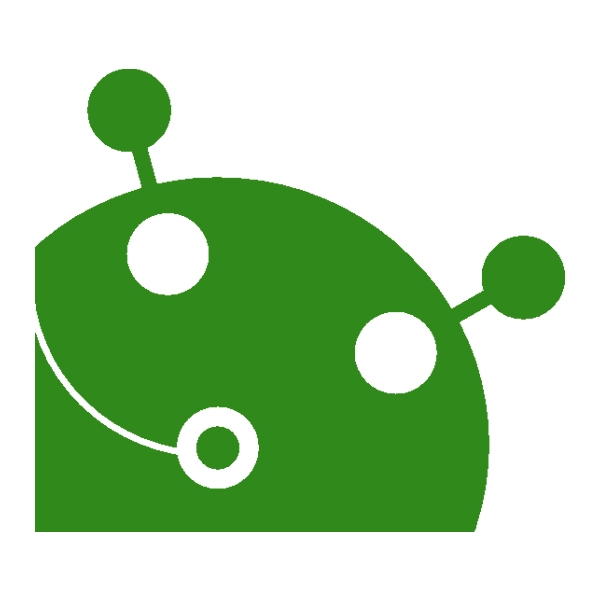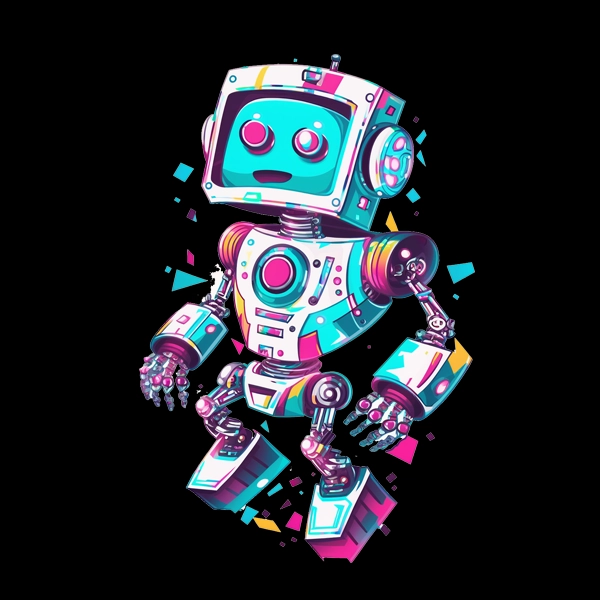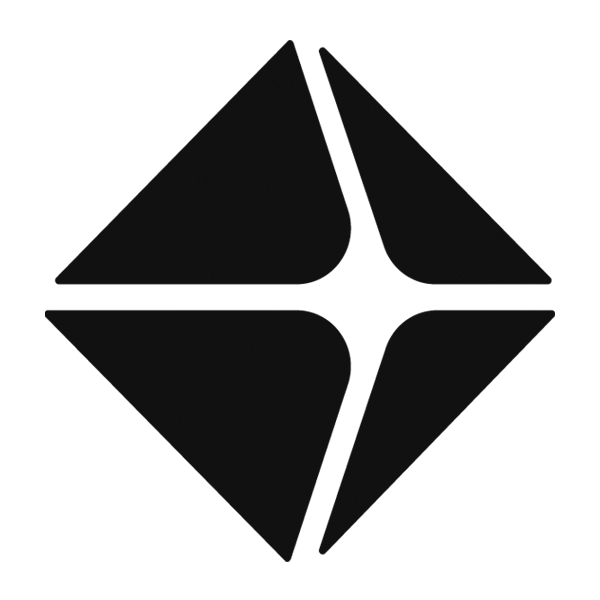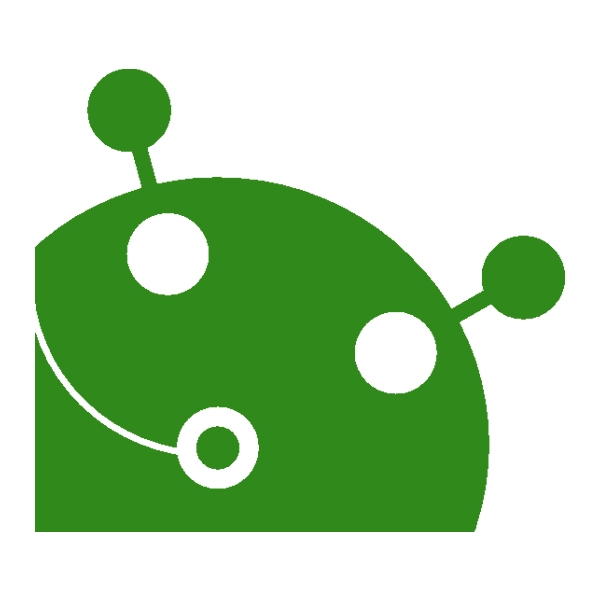About Balabolka
Balabolka stands out as an installer-based voice generator solution, offering offline functionality without reliance on cloud services. Its installation package transforms text into speech directly on your devices, eliminating the need for internet connectivity during usage.
Moreover, Balabolka boasts compatibility with diverse devices and operating systems, ensuring accessibility across a broad spectrum of platforms. Whether on desktop computers, laptops, or other supported devices, users worldwide can leverage Balabolka’s TTS capabilities seamlessly.
This offline functionality and cross-platform compatibility make Balabolka a versatile and accessible tool for those seeking reliable text to speech conversion across various devices and operating systems, without dependence on internet connectivity or cloud-based services.
In addition to its offline functionality and cross-platform compatibility, Balabolka offers a user-friendly interface that simplifies the text to audio conversion process. You can easily navigate the software and customize settings to suit your preferences, making it accessible to individuals with varying levels of technical expertise.
Furthermore, Balabolka’s versatility extends to its support for multiple languages and accents, allowing you to generate speech output in your preferred language with natural-sounding voices. This multilingual capability enhances accessibility for users worldwide, accommodating diverse linguistic needs and preferences.
Balabolka’s installer-based approach also ensures privacy and security, as sensitive text data remains localized on your device throughout the conversion process. This aspect is particularly important for users who prioritize data confidentiality and prefer to keep their content within their control.
| Website: | https://www.cross-plus-a.com/balabolka.htm |
|---|---|
| Founded in: | 2006 |
| Founder: | Ilya Morozov |
| CEO: | Unknown |
| Address: | Ivanovo, Russia |
| Email: | http://www.cross-plus-a.com/ |
About Speechgen
SpeechGen revolutionizes text to voice conversion with its advanced AI technology, crafting lifelike human voices from written text. You can effortlessly transform text into natural-sounding speech and conveniently download the audio in MP3, WAV, or OGG formats.
The platform boasts an extensive library of 270+ AI voices across 76+ languages, ensuring versatility and accessibility for users worldwide. Additionally, SpeechGen offers robust customization options, allowing you to tailor voice pitch, speed, pronunciation, and more to suit their preferences.
With SSML support, you can fine-tune speaking styles, while a commercial license enables unrestricted usage of generated audio. The multi-voice editor facilitates dialogue creation, while cloud storage preserves audio history for easy access.
Its user-friendly interface caters to both novices and experts, seamlessly integrating with any major editing software. Plus, with pricing starting at just $0.08 per 1000 characters, SpeechGen offers affordability without compromising quality.
You also have granular control over voice characteristics, including pitch, speed, volume, and pronunciation. You can insert pauses, spell words, emphasize text, and emulate various speaking styles like news anchors, assistants, or actors.
Moreover, SpeechGen prioritizes user privacy and data security, implementing state-of-the-art encryption protocols to safeguard sensitive information. Its responsive customer support ensures prompt assistance and resolves any queries promptly, enhancing the overall user experience.
| Website: | https://speechgen.io/ |
|---|---|
| Founded in: | 2022 |
| Founder: | Alex Speechgen |
| CEO: | Alex Speechgen |
| Address: | Units A-C, 25/F., Seabright Plaza, No. 9-23 Shell Street, North Point, Hong Kong |
| Email: | [email protected] |
Compare Balabolka Product Suite vs Speechgen
If you are looking to invest in either Balabolka or Speechgen and are planning to scale, then it’s important to know who provides a comprehensive product suite.
- Text to Speech
- Text to Speech
Generate AI Voices, Indistinguishable from Humans
Get started for freeBalabolka vs Speechgen Pricing
Compare Balabolka vs Speechgen subscription plans and pricing. Please check each website for the most updated information.
| Monthly Price | Yearly Price | |
| Free | $0 | $0 |
| Monthly Price | Yearly Price | |
| 25k Limits Pack | $4.99 | |
| 65k Limits Pack | $9.99 | |
| 200k Limits Pack | $24.99 | |
| 500k Limits Pack | $49.99 |
Balabolka vs Speechgen Features Comparison
A side-by-side comparison of Balabolka vs Speechgen features
Balabolka Features |
Speechgen Features |
|---|---|
Wide Range of Supported FormatsBalabolka supports a variety of text formats, including DOC, DOCX, DJVU, EPUB, FB2, HTML, ODT, PDF, and TXT, making it versatile for different types of document reading. |
Natural-sounding voicesOver 270 natural-sounding voices available in more than 76 languages for versatile and global use. |
Customizable Voice ParametersUsers can adjust voice parameters like rate, pitch, and volume, allowing for a more personalized listening experience. This feature is especially useful for users who need specific speech nuances for better comprehension or preference. |
CustomizationCustomizable voice settings including pitch, speed, and pronunciation for tailored audio output. |
Batch File ConversionBalabolka allows users to convert multiple files to audio formats such as MP3, WMA, WAV, and OGG in one go. This is particularly helpful for creating audio versions of books or documents in bulk. |
SSML support to control speaking styleSupports Speech Synthesis Markup Language (SSML) to fine-tune speaking styles and nuances. |
Text Extraction from FilesThe software can extract text from a variety of file types, even those that are typically difficult to work with like PDFs and ebooks. This feature enables users to listen to the content without having to manually transcribe or copy text. |
Commercial license to use audio freelyIncludes a commercial license allowing unrestricted use of audio outputs in various projects. |
Clipboard Monitoring and Pronunciation CorrectionBalabolka includes a clipboard monitoring feature, which reads text copied to the clipboard aloud. Additionally, the software offers a pronunciation correction tool that lets users tweak the way words are pronounced, enhancing the accuracy of speech output. |
Multi-voice editor to create dialogsMulti-voice editor enables the creation of dynamic dialogs using different voices. |
Cloud storage for audio historyCloud storage feature to safely archive and retrieve audio history anytime. |
|
Intuitive interface suitable for beginnersIntuitive interface designed for easy use, perfect for beginners. |
|
Compatible with all major editing softwareFully compatible with all major editing software, ensuring seamless integration into workflows. |
Balabolka vs Speechgen Use Cases
Most apps in this space have similar use cases but you can compare Balabolka vs Speechgen use cases if you were looking for something unique.
Balabolka Use Cases |
Speechgen Use Cases |
|---|---|
Accessibility ToolBalabolka helps visually impaired users by reading text aloud from various document formats, making digital content more accessible. |
Video Content CreationSpeechgen enhances videos on platforms like YouTube and Instagram by adding professional voiceovers. |
Language LearningIt aids in language learning by providing pronunciation help through its speech synthesis capabilities in multiple languages. |
E-Learning MaterialsIt creates auditory learning content, which can be especially beneficial for language learning and instructional videos. |
Audiobook ProductionUsers can convert written content into audio files, effectively creating personalized audiobooks for convenient listening. |
AdvertisingSpeechgen.io generates voiceovers for ads, increasing their appeal and effectiveness. |
ProofreadingBy listening to their own text being read aloud, writers can better detect errors and improve the quality of their written materials. |
PodcastingConverts written content into podcast episodes, which can then be published on platforms like iTunes and Spotify. |
Assistive ReadingBalabolka supports those with dyslexia and other reading difficulties by transforming written words into spoken speech, which can be easier to comprehend. |
Public AnnouncementsUseful in public venues such as airports and bus stations to provide clear announcements. |
Academic SupportAssists in essay reading and comprehension, beneficial for proofreading and editing. |
|
Business PresentationsSpeechgen improves engagement in business presentations with high-quality voiceovers. |
|
Document AccessibilityIt makes reading documents and books more accessible through speech synthesis, especially for those with visual impairments. |
Balabolka vs Speechgen Reviews
See how Balabolka vs Speechgen stack up by what users think of them.
Good for English viewers
At least for English Viewers, This is a very good app to get your text converted to audio and can be used in any of the e Learning application.
Great tool
It is the only tts application that is, as far as I know, both free and offers a function to set pauses in between sentences and paragraphs. Great tool.
Well done!
An excitingly fabulous program.An eleven out of ten score Balabolka from me. I am a self taught advanced computer dummy and Balabolka is just a fabulous program and so easy to use with all its features. I have searched and tried many other programs, most of which offer a free download until you go to use it and then you find you are tricked into buying add ins to make it work. Well done Balabolka.
Satisfied and still using it
I've been using their text-to-speech generator for some weeks now, and I'll say that it is as good as you can expect a proper text-to-speech generator to be in this phase of the 21'th century. At some points, you can sence a little robottic vocals, but overall, the flow and pronouncements are great, greater than I can do myselfself for my educational youtube-videos, which I use it for. Note, that you'll only get a few free credits to generate when you enter - but the cost of new credits is quite low, so you won't have to throw a large sum of money to get 25.000 credits or so.